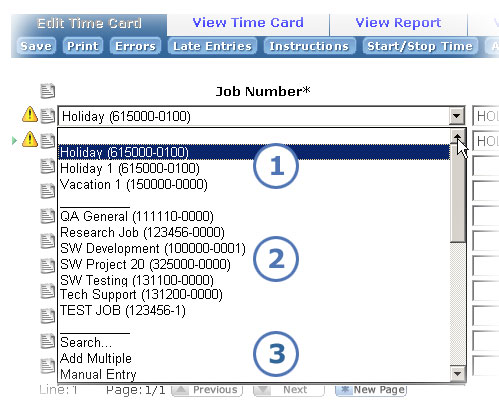
In addition to showing all jobs in your personal list, the Job (user-defined label) dropdown list contains options for holiday/vacation/sick entry, searching from the company master, multiple selection, and manual entry. The table that follows the image below explains all of these options.
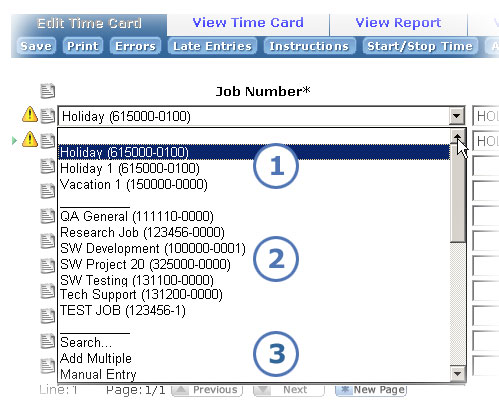
|
This item... |
Is for this purpose... |
|
Select the appropriate holiday, sick, or vacation job from the dropdown list. e-timecard automatically fills in the pay code, as well as the default cost element if it exists. In previous versions of e-timecard, the only way to enter holiday, vacation, or sick was to select the pay code, then let the program fill in the default job. You can still do it this way if you wish. |
|
The dropdown list shows all jobs that are in your personal list, available for quick selection. |
|
If you don't see the job that you're looking for in the dropdown list, select one of the following.
|