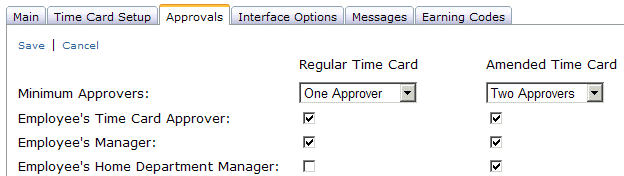
What are your default approval options?
e-timecard allows you to choose how many approvals are required for each time card as well as which levels in the organization structure the approval can come from. At least one approver is required but you can designate up to four.
Your approval options include:
|
Employee’s time card approver |
As set on the Employee Details screen under the e-timecard Data tab. |
|
Employee’s manager |
As set on the Employee Details screen in the Manager ID field. |
|
Employee’s home org9 manager |
Retrieved from the org9 set on the Employee Details screen. |
|
Companywide approver |
If your company uses an auditor who approves all time cards throughout the company for all departments, then you can designate that approver here. The auditor must first be set up as a time card approver on the Employee Details screen. |
On the e-timecard Initialization screen, Approvals tab, there are two approver columns, one for regular time cards and one for amended time cards. A regular time card is one that an employee has submitted only once, regardless of whether s/he made changes to it prior to the submittal. An amended time card is one that the employee changed then resubmitted after it was exported to your company’s payroll module and archived. Find out about allowing changes to archived time cards.
Note: Approvers can also approve archived time cards if they were not fully approved before the export. Find out how to set up approval of these time cards that are still in the archive tables.
The two columns give you flexibility if your company policy for approvals is different for amended time cards than it is for regular time cards. If your company policy is the same for both types of time cards, then you can simply make the settings identical in both columns.
Example
Our demo company sets the minimum number of approvers to 1 for regular time cards. They want to allow approval by either the time card approver or the employee’s manager. The screen below shows that even though there is only one required approver for regular time cards, any combination of the approver boxes can be checked.
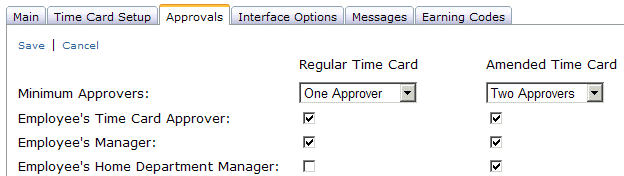
For amended time cards, our demo company sets the minimum number of approvers to 2. The employee’s time card approver, manager, and home org9 manager are all selected as possible approvers. Although amended time cards require a greater number of approvals than regular time cards in this example, our demo company has chosen to give an additional person the ability to approve.
See also